
How to Open a Support Ticket
Have you encountered difficulties within the game? Maybe some sudden glitch left you worried about not receiving your reward or losing your credits. No worries!
Because we want your experience to be as seamless as possible, we’ve improved the way our support portal works. Blitzy has been working hard to provide you with many resources that can help find a solution to your problem.
So, before anything else, make sure you search through the articles, as the answer you’re looking for may be closer than you think!
If you’re still unable to find a solution on the website, you can always contact our amazing Support team!
In order to get in touch with us, all you need to do is follow these steps:
- Click on the Menu icon

- Scroll down and select the Support option
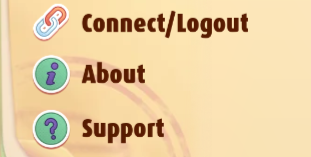
- By clicking on the Contact Support icons, you will be redirected to our Support Page

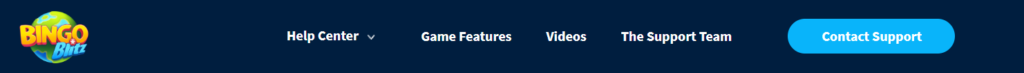
- Here you can get in touch with us (you can submit a ticket or chat with an agent in real-time)
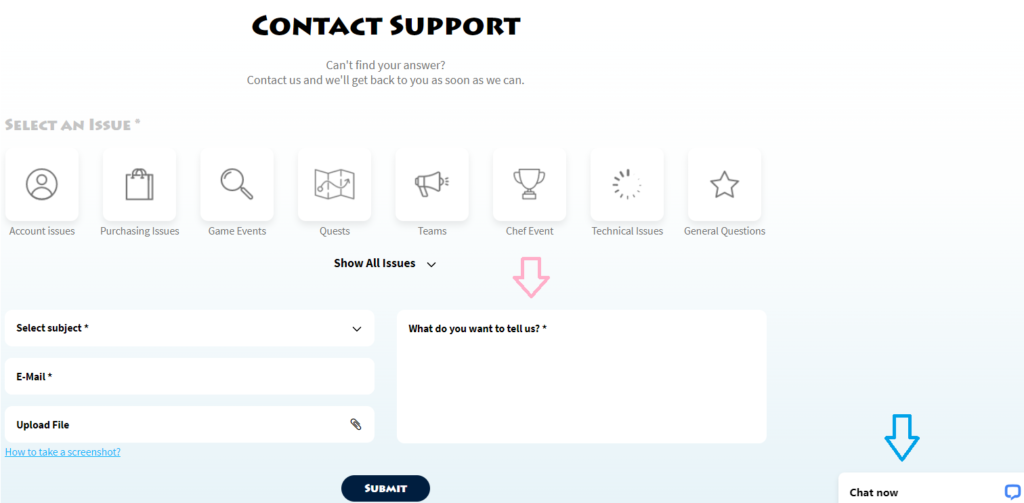
Once you select the Category, you will also need to select a subject.
For example, if you have Account Issues, the “Subject” breakdown will include “Login issues”, “Recover lost account”, “Age issues” and “Other:.
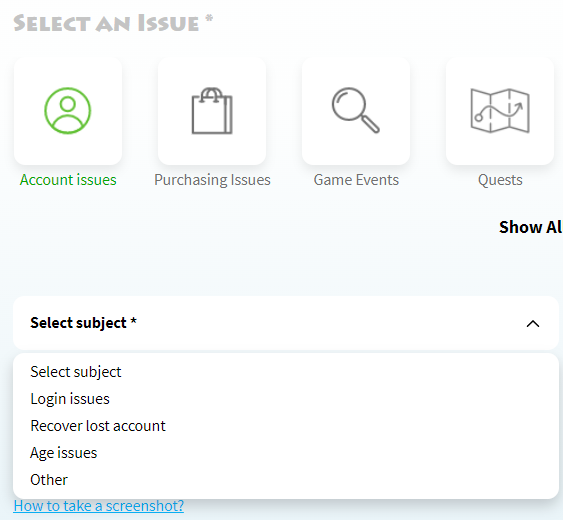
Once you’ve done that, enter your email address in the appropriate field so we know where to contact you with our reply!
Another way to make your support experience easier is by including screenshots. Screenshots are useful and important, and they can help us visualize the problem. Taking this further, in case your problem needs our Technical Team, using screenshots will help them investigate your issue more effectively.
The last step when submitting a ticket is to provide a written description of the situation you are experiencing. Any details you’re able to provide can help shed more light on the problem for us. Now all you need to do now is “Submit” and daub away!
If you’re in a rush and you’d rather get help as soon as possible, you also have the option to contact our Support Team via Chat.
You can find the chat window on the ‘Contact Support’ page.
Make sure to look up the information you’re looking for on the page before contacting Support. You most likely will find everything you need right here on the Support Portal!
The Support team will contact you as soon as possible and provide you with the best possible solution!