
Technical Tricks
How to recover your Bingo Blitz account - on iOS
In case you get locked out of your account by accident, the steps below should help you fix the problem.
If you’re having difficulties logging into your BINGO Blitz account, on your iOS device, the steps below might be what you need.
Click on the Menu icon:

Log out of BINGO Blitz:

Sign out from the wrong account on SAFARI at www.facebook.com:
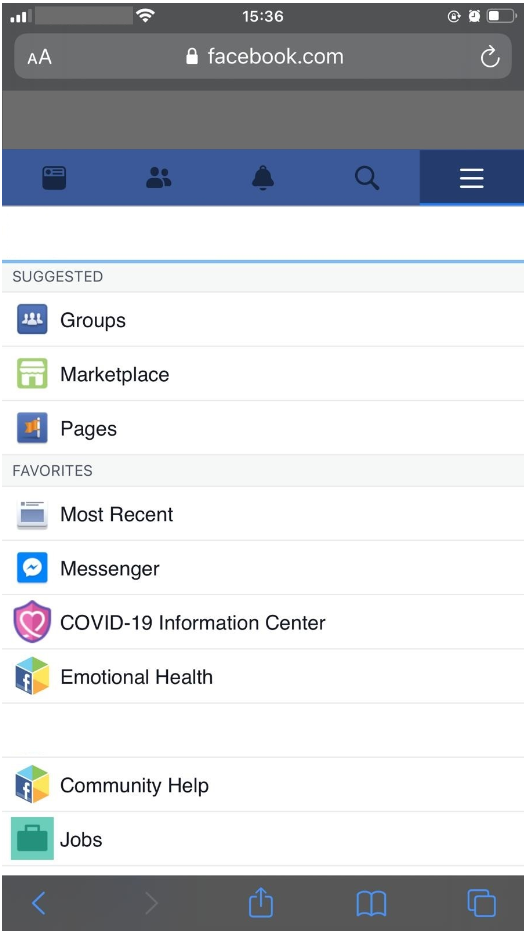
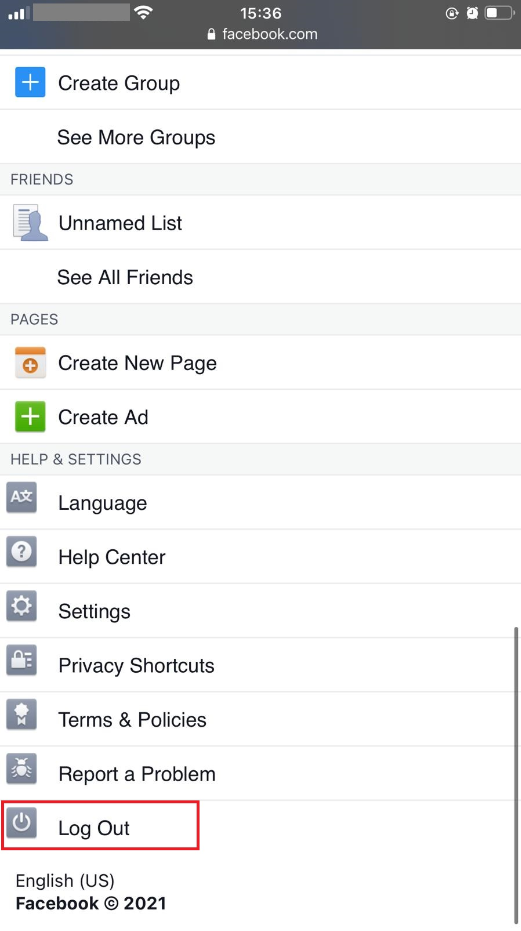
Delete the Bingo Blitz app:
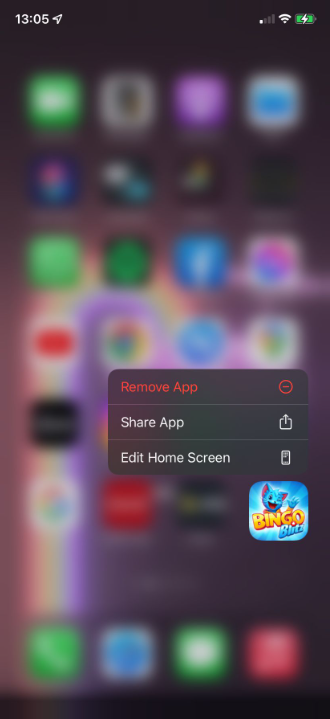
Clear Cache & Cookies from SAFARI:
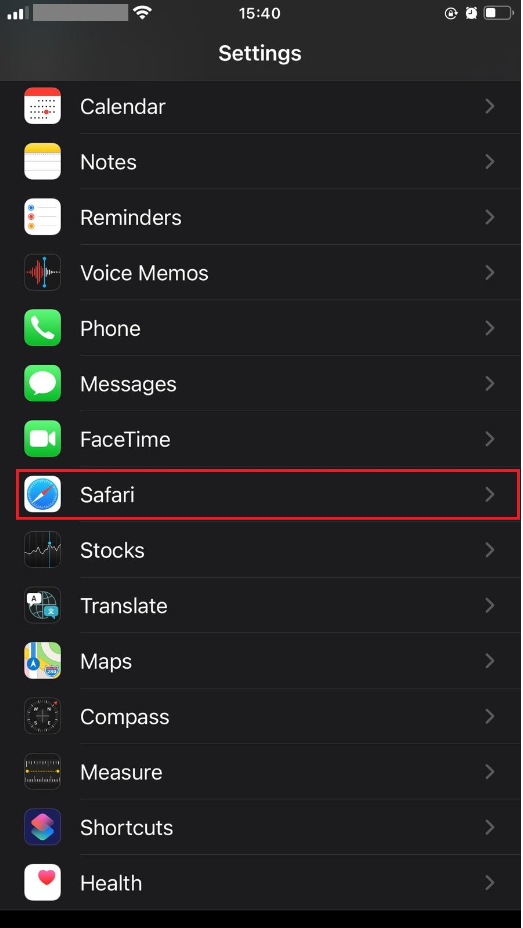
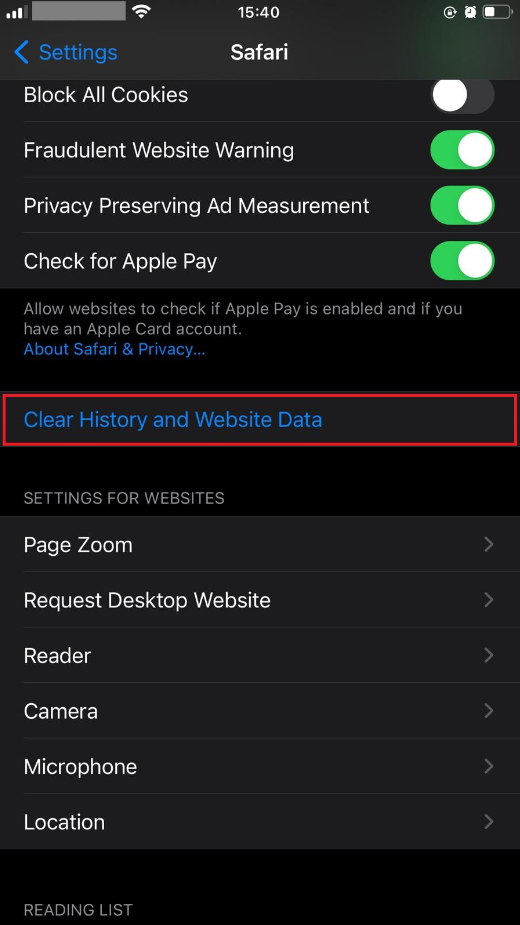
Login on www.facebook.com in the Safari browser using the correct Facebook account, install Bingo Blitz, and connect via www.facebook.com through Safari.
And you should be good to go!
If you still encounter difficulties, make sure to let the Support Team know, by submitting a ticket.
Good luck, Blitzers!
Was this answer helpful?
Thank you for your feedback!
Still need help?
Contact our support
Contact our support
